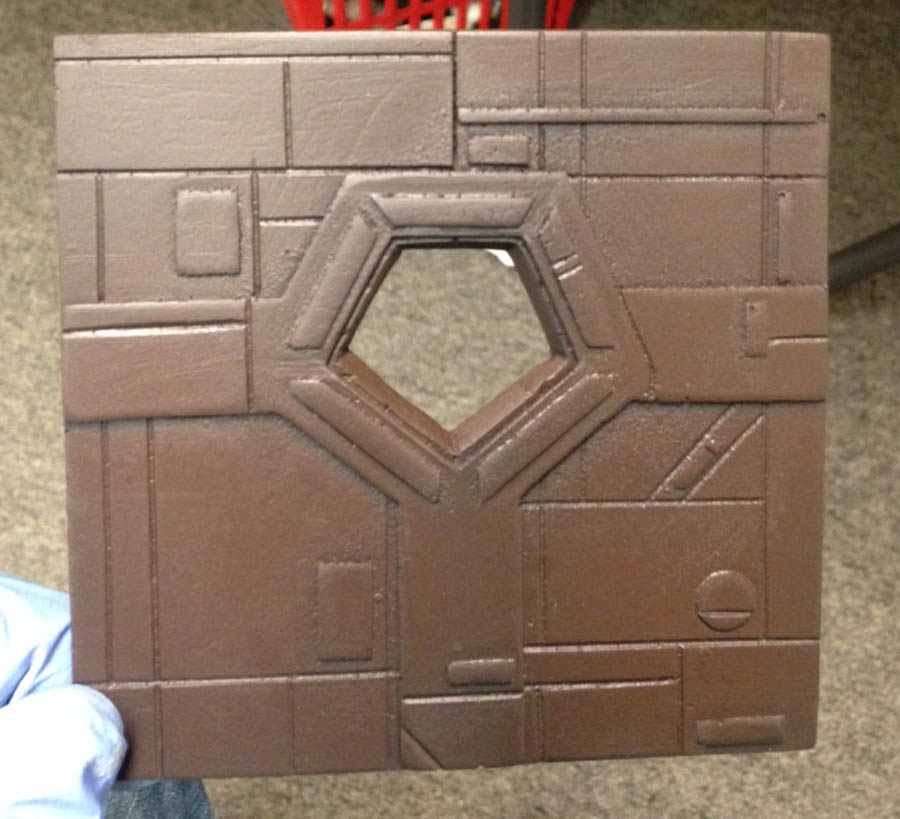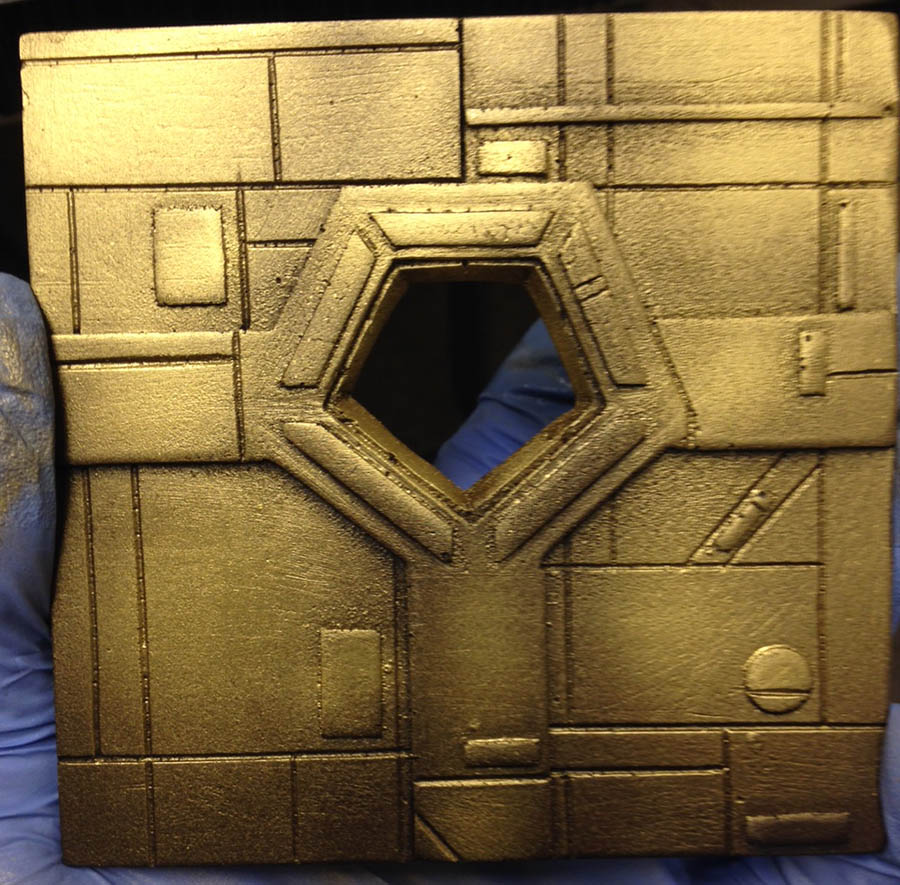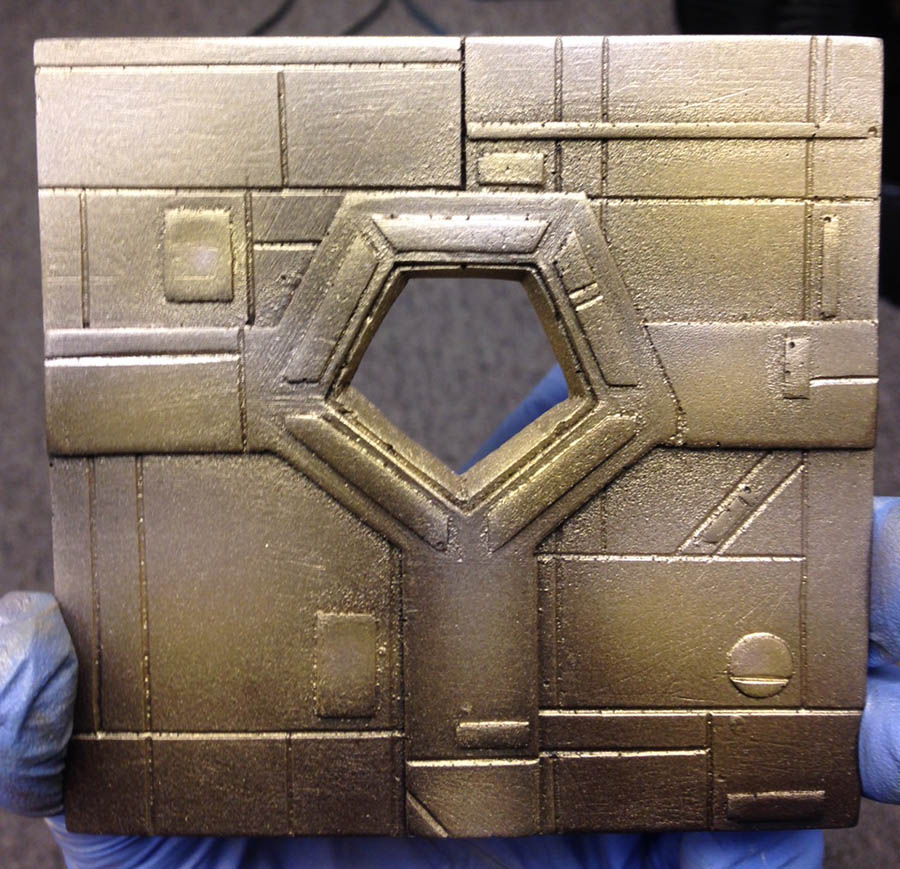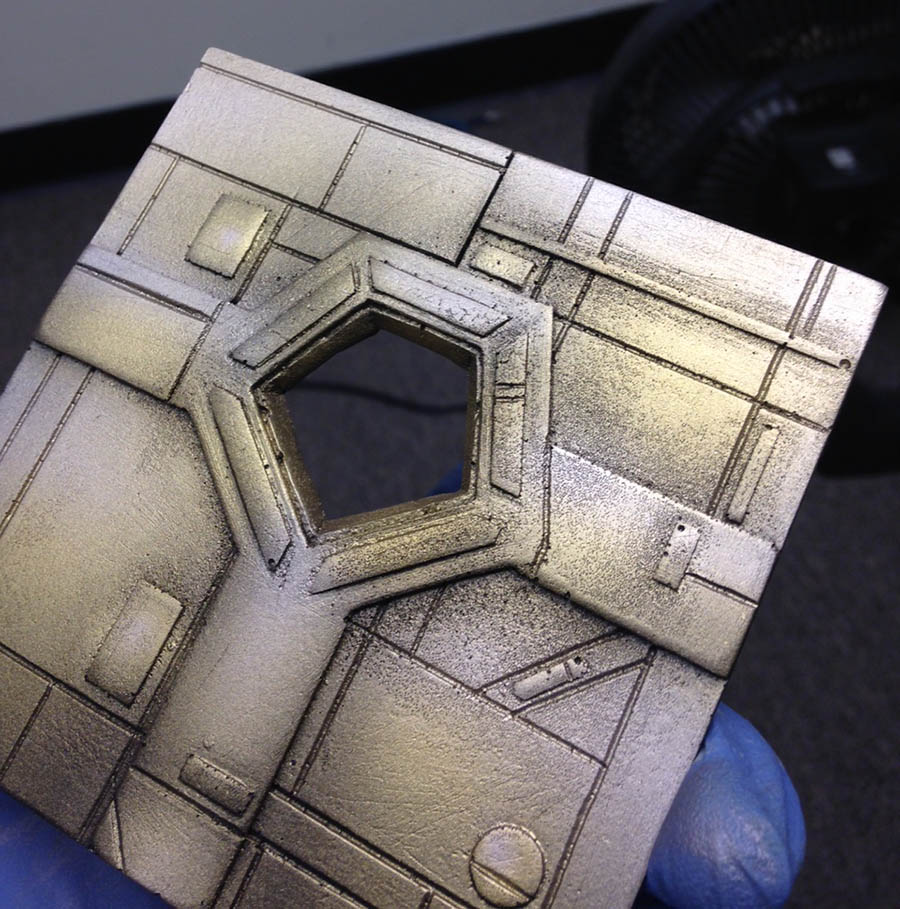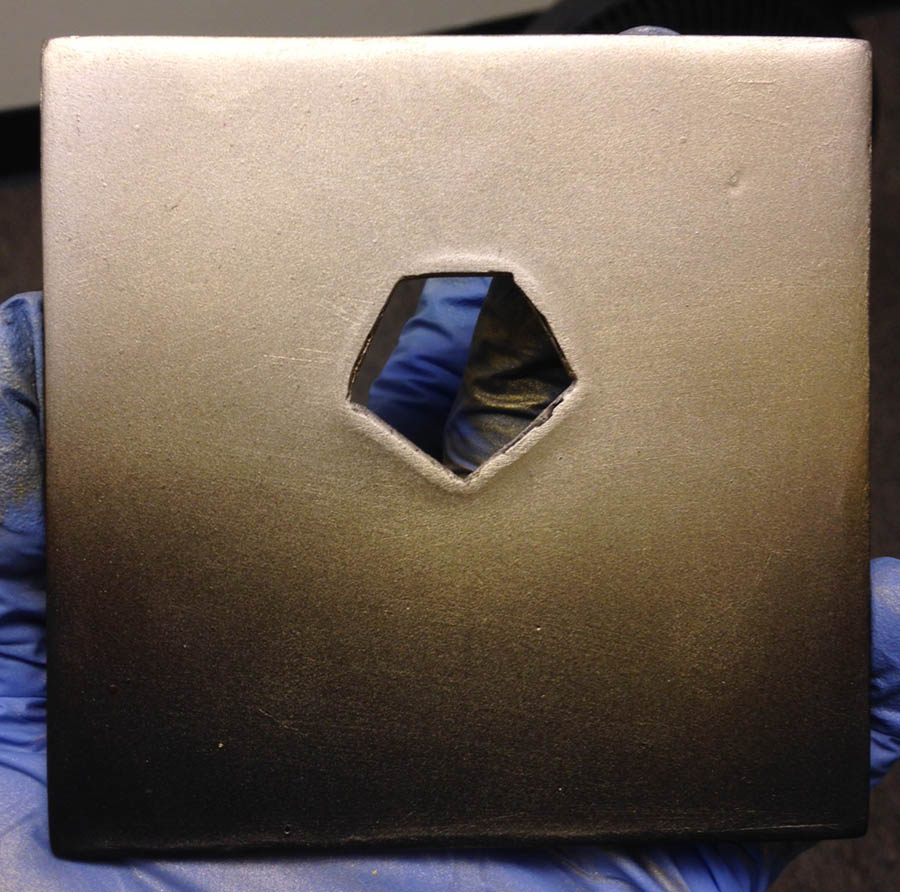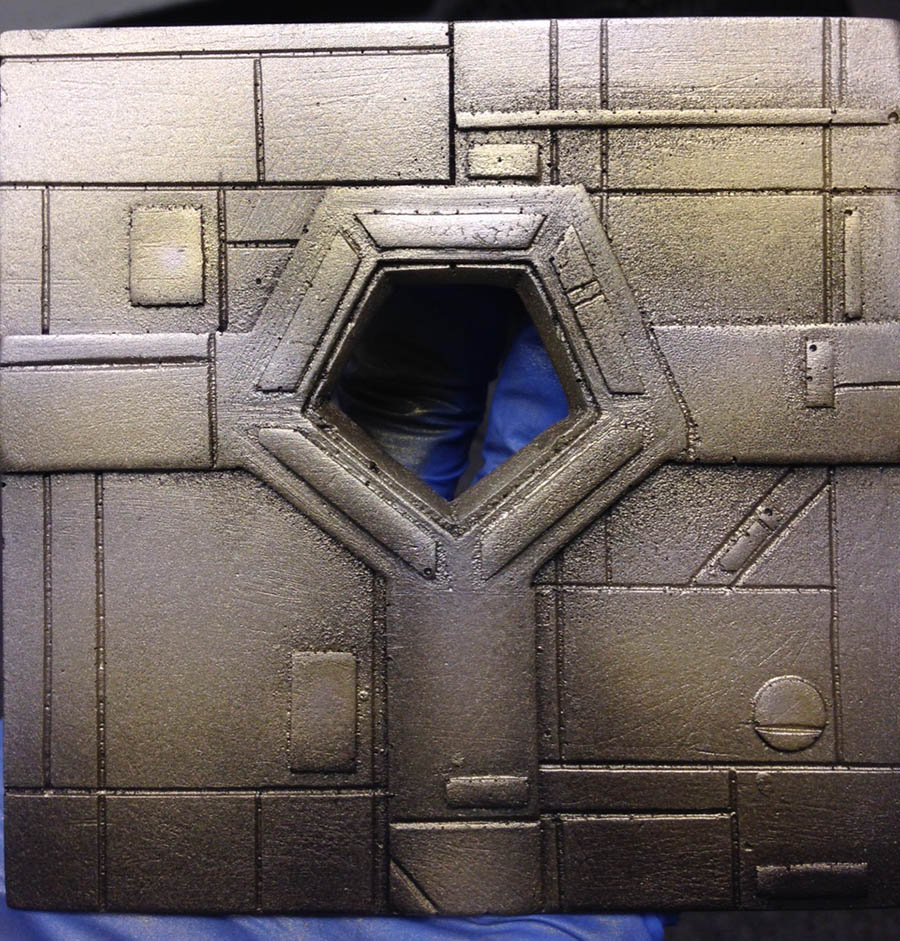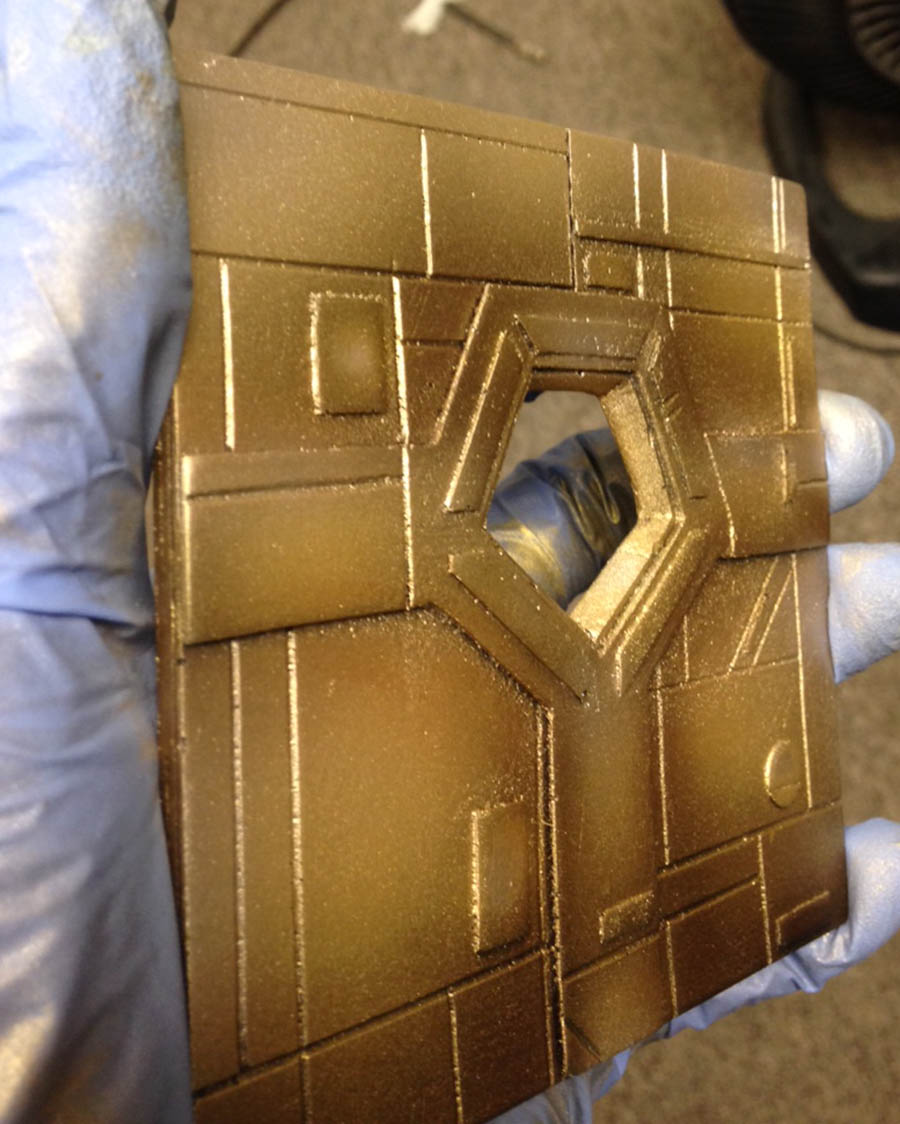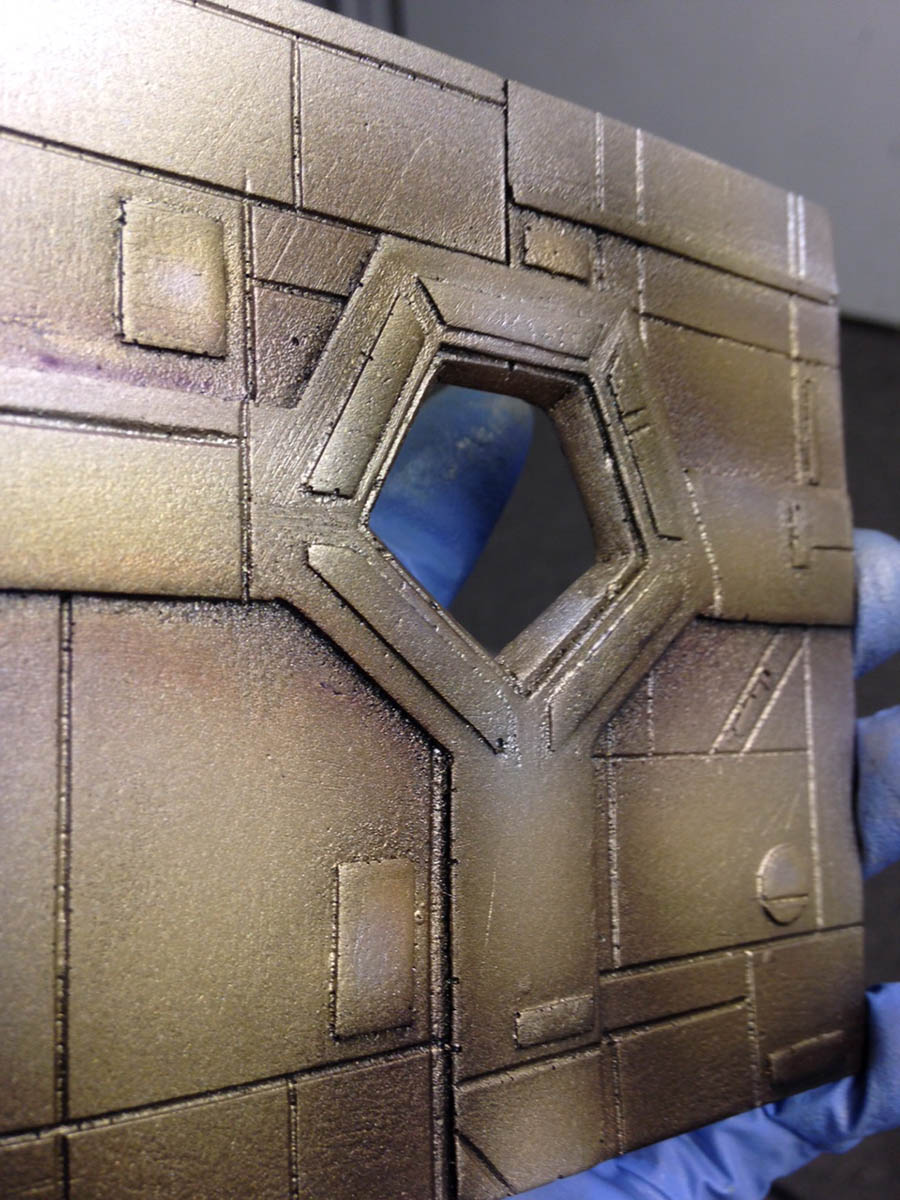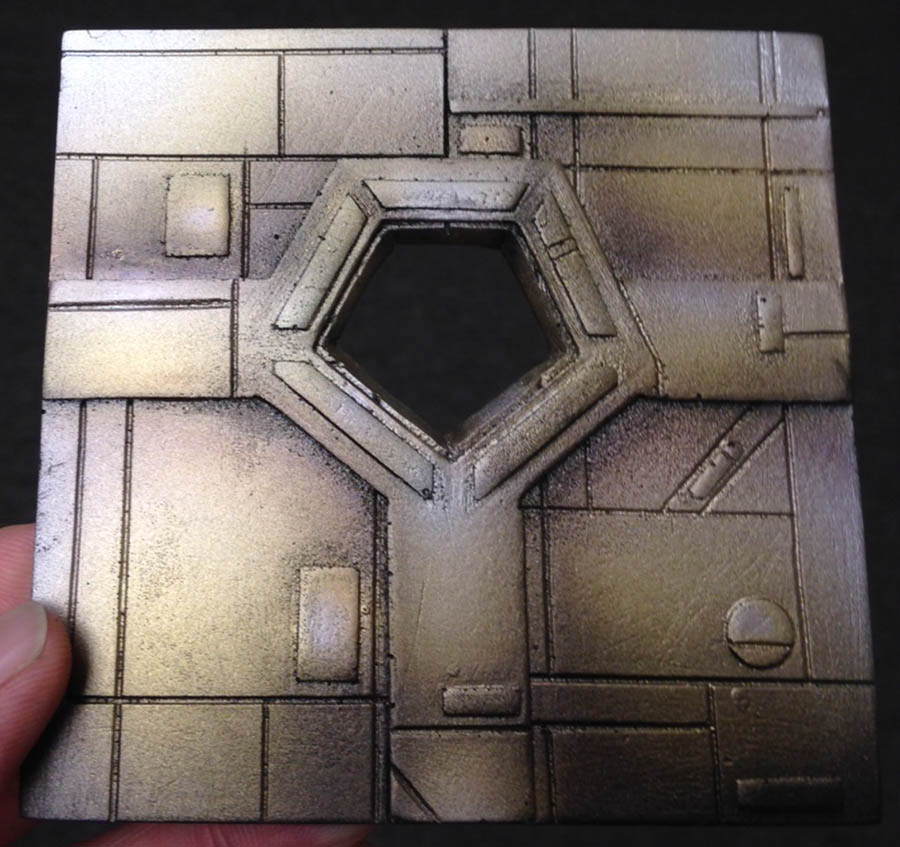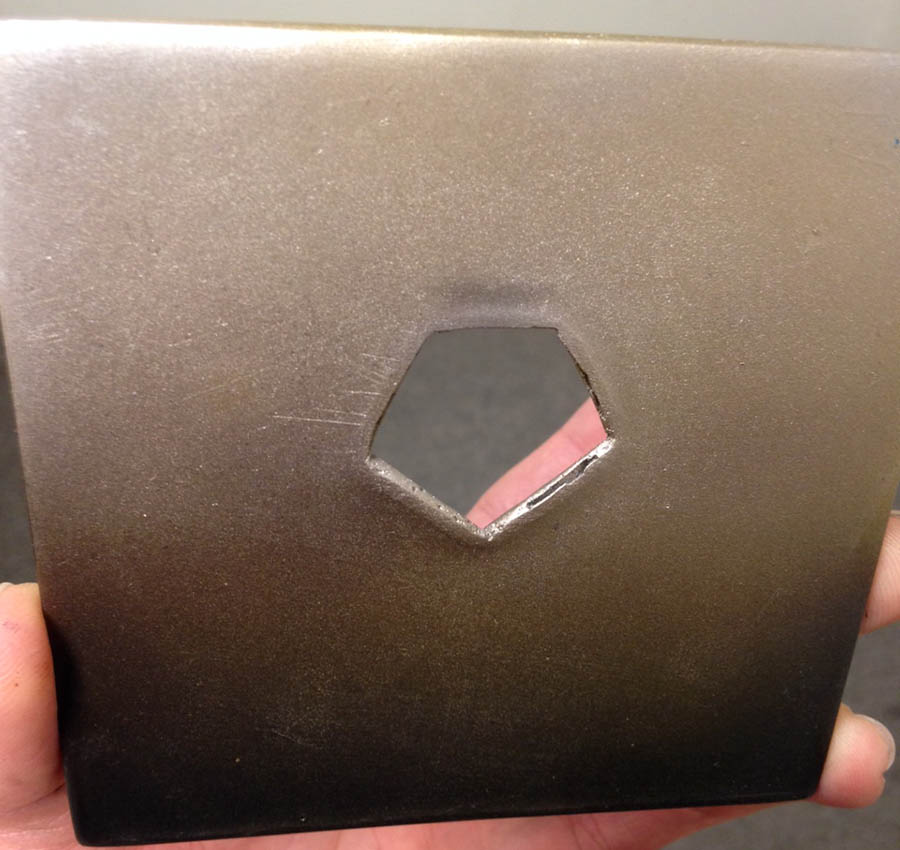December 20, 2014 by HobbySensei
Hey everyone, and welcome to my basic tutorial on how I do my True Metallics. For this tutorial I will show you how I sprayed a gold trophy for an event at my store, which illustrates the basic principles of this technique.
This is a simplified version of the technique I normally use to achieve a color shifting true metallic finish. The concept being that a reflective surface will shift colors when viewed from different angles or light surfaces. In order to achieve this, I will apply colored glazes from different angles. This is best achieved with an Airbrush. For this tutorial I primarily used my Badger Krome airbrush, and only switched to a brush at the very end for applying some inks, and a final line highlight.
I used Black Badger Stynylrez surface primer to prime the plaque I painted.
The colors I used are as follows:
- Minitaire Blood Stain Mud
- Vallejo liquid gold Green Gol
- Andrea color Base Gold
- Andrea color Light gold
- Andrea color light silver
- Vallejo model air Copper
- Minitaire ghost tint Green
- Minitaire ghost tint Purple
- Andrea color ink Brown
- Secret Weapon Soft Body Black wash
Step 1
After priming the plaque black, I started by spraying Blood Stain Mud. I applied the paint from the top down, from aprox a 45 degree angle. This type of approach ensures that the brown paint does not go directly under any raised detail, keeping a small black shadow in those areas. On the back, since it's completely flat, I feathered the brown out towards the bottom of the surface.
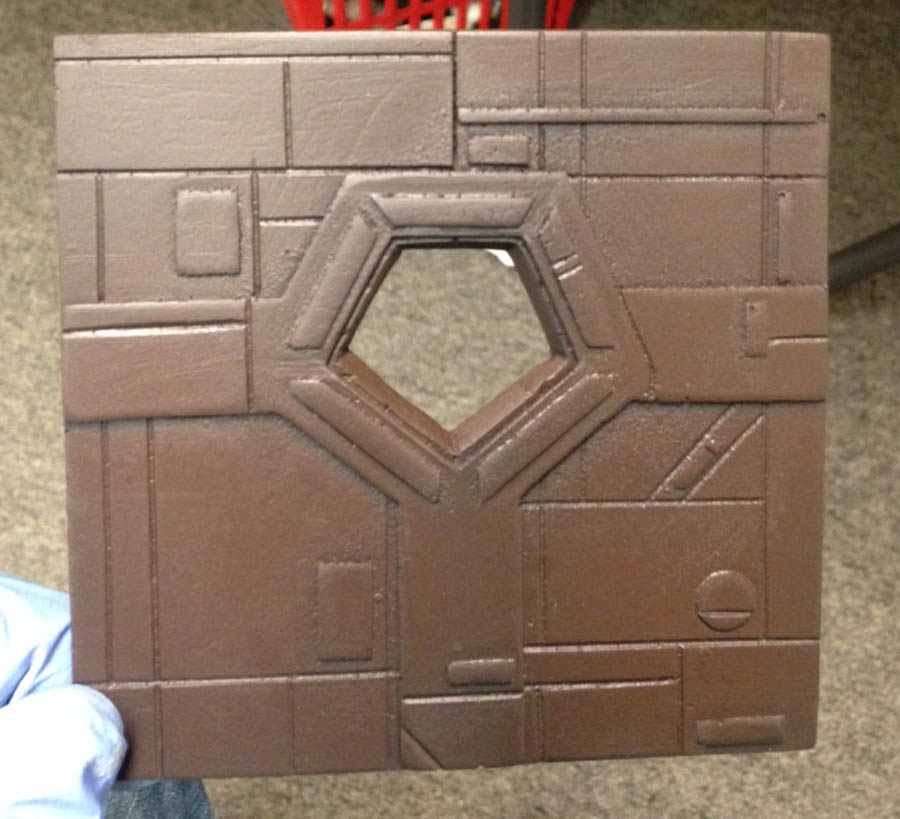

Step 2
Next I switched over to the Vallejo liquid gold. I thinned this paint slightly with some 70% rubbing alcohol. For this color I increased my angle of approach slightly, to around 50 degrees, and concentrated my sprays towards the center of each section of the plaque. On the back I feathered out the paint at a point where there was still both brown and black showing.
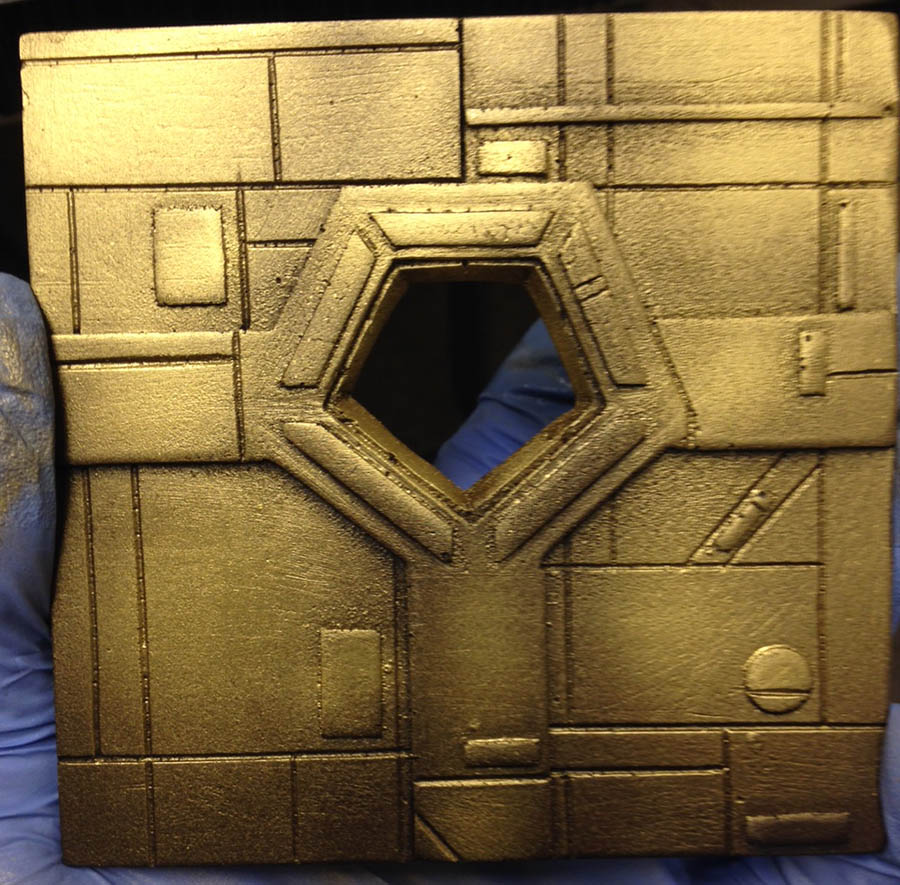

Step 3
I then switched to the Andrea color base gold. This was thinned with water and one drop of the Vallejo airbrush thinner. I came in at the same 50 degree angle used in the previous step, and used this color to blend around the edges of the areas painted with the Vallejo green gold.



Step 4
For the next step I used the Vallejo Model Air copper paint. I added 2 parts Vallejo airbrush thinner to this color, to dilute how intense the coverage would be. I increase my angle of approach to about 60 degrees, and the I painted the top portion of each panel on the plaque. Once again I feathered out the back, hitting only the upper 1/3 of the surface.
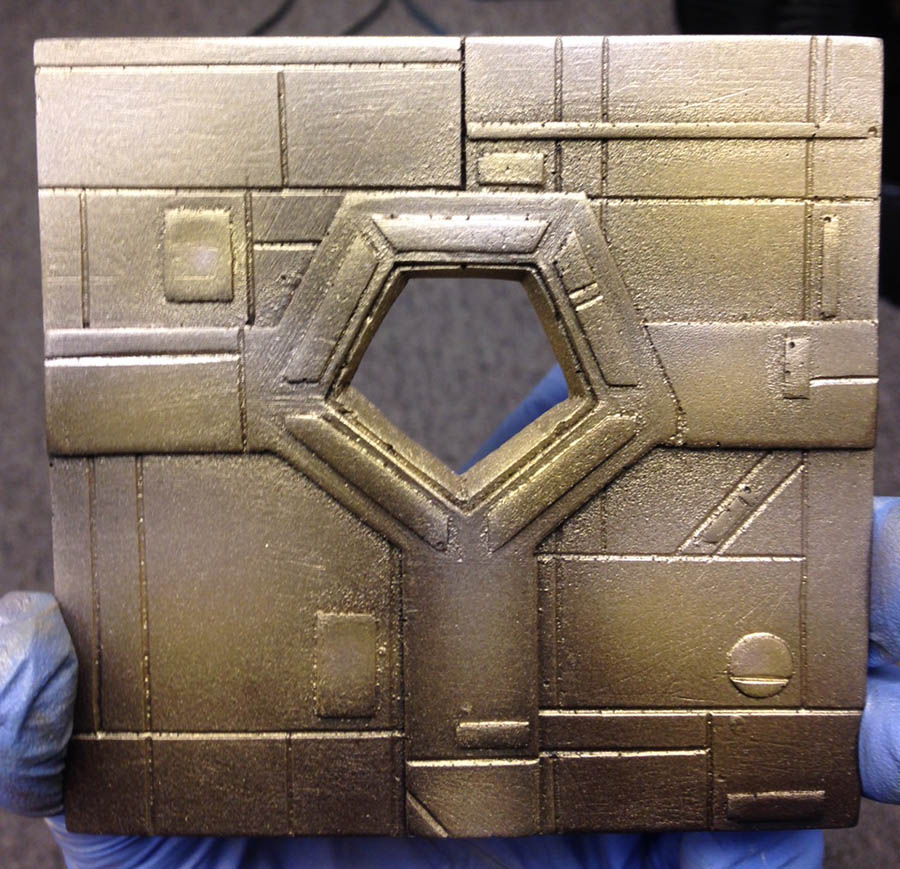
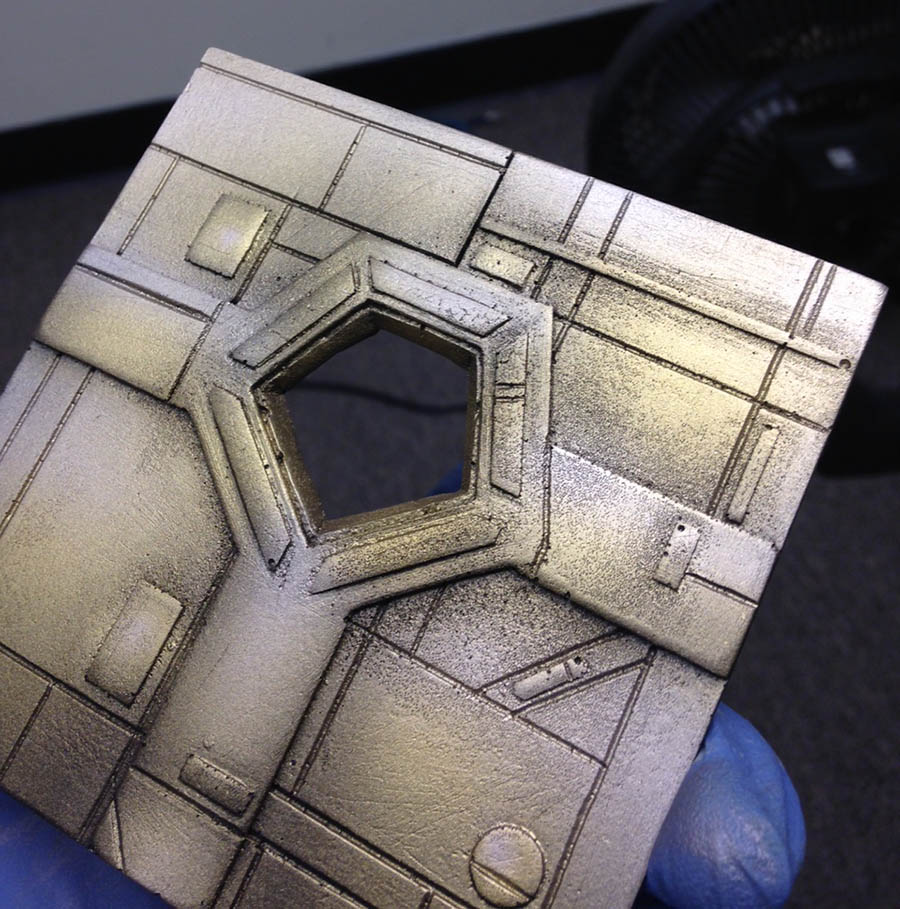
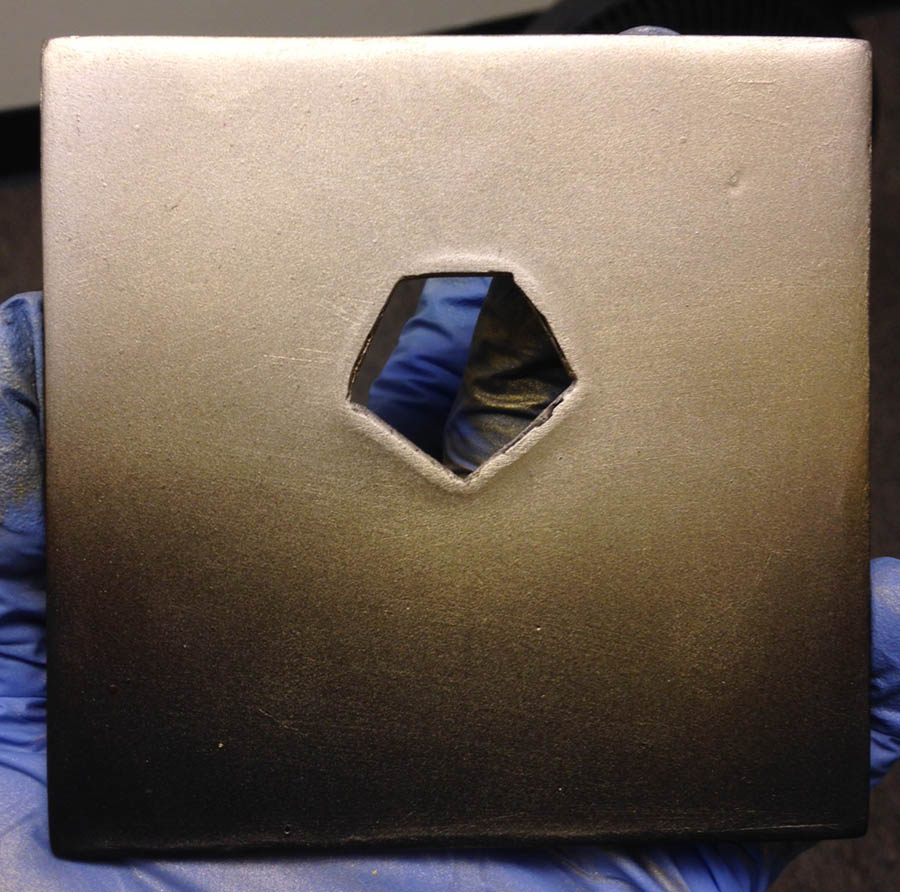
Step 5
Now using the Andrea color light gold, and the same angle as in the previous step, I blended the copper into the gold. To do this I lightly sprayed around the edges of the areas where I sprayed the copper. On the back I feathered in the color, painting only the top 1/4 of the surface.
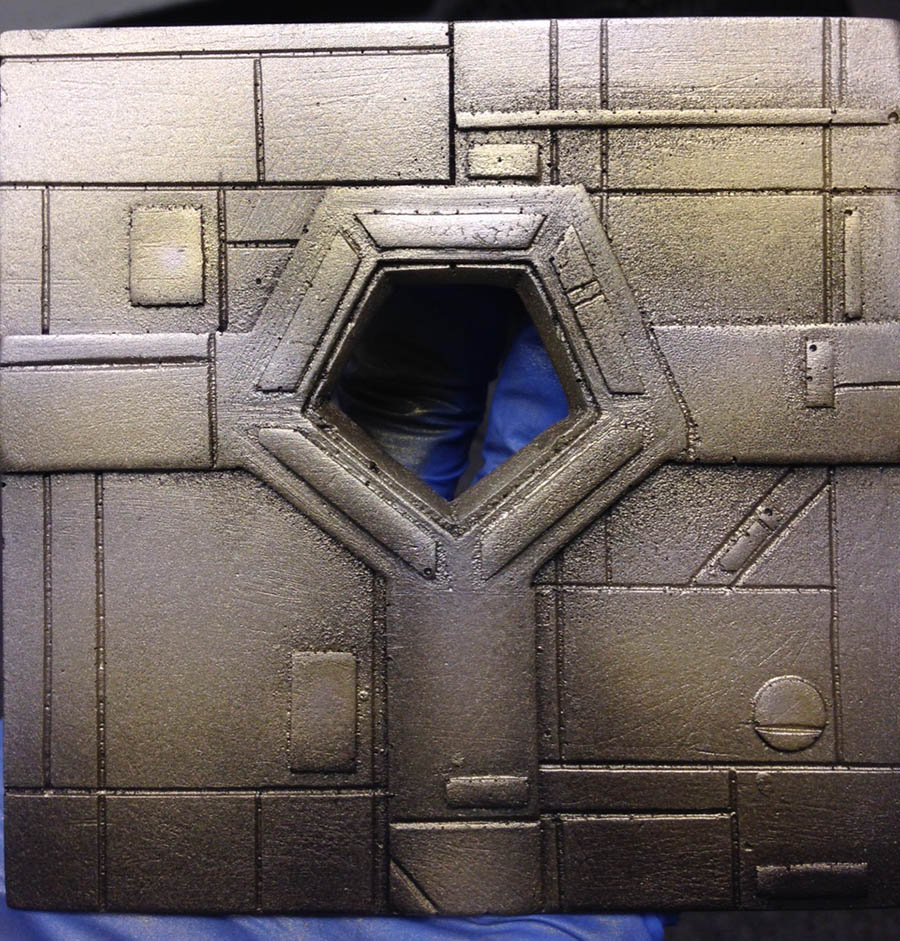

Step 6
For the last stage of opaque color I used Andrea color light silver. For this step, since I will only be doing small reflection spots, I sprayed from a completely straight on angle. I hit the top corners of the plaque, and the center of each area that I had highlighted with the copper color. On the back I sprayed only the top corners and the area directly on top of the central opening.



Step 7
Now I switched to spraying translucent colors. Any time I spray inks, washes, or ghost tints, I always dilute my colors quite a bit. Most of these types of paints tend to be very intense colors, and I'd rather slowly build up my tint, then spray a color that was too strong and eradicate much of the work I'd done previously. For all following steps I diluted the translucent color with as such: 4/1/1 that's 4 parts water/ 1 part thinner / 1 part color. To create the areas that have more intense color I just sprayed multiple layers. To assist in the drying of these glazes, I used a hair dryer on the low setting.
The first translucent color I used was the Andrea color brown ink. I sprayed this fro a 50 degree angle approaching the plaque from the opposite direction from my highlights. This means I turned the model upside down, concentrated my sprays on the bottom surfaces of the model. On the back, I concentrated on the area that was mostly brown and black, with very little metallic paint (bottom 1/3).
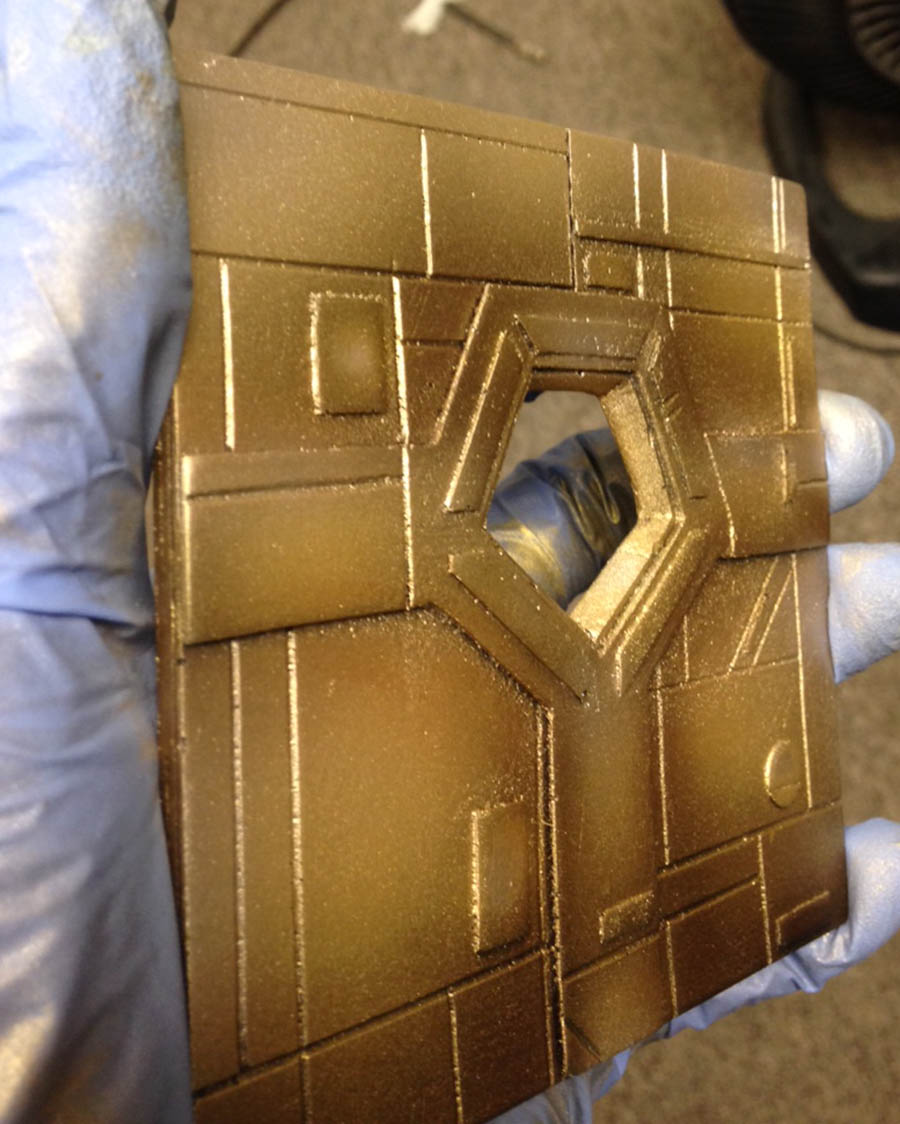

Step 8
Next I very lightly spayed a diluted minitaire green ghost tint on the areas bordering the brown glazes I did in the previous step. This step is mainly done I an effort creat e a smooth transition from the warm brown shadow in the previous step to the cool purple used in the next.

Step 9
Next I used a diluted Minitaire purple ghost tint to create some color interest in my shadow. I concentrated around the central detail on the plaque, using a 45 degree angle coming mostly from the opposite direction as my highlight. On the back I spayed the purple around the bottom 1/2 of the opening in the center of the surface.
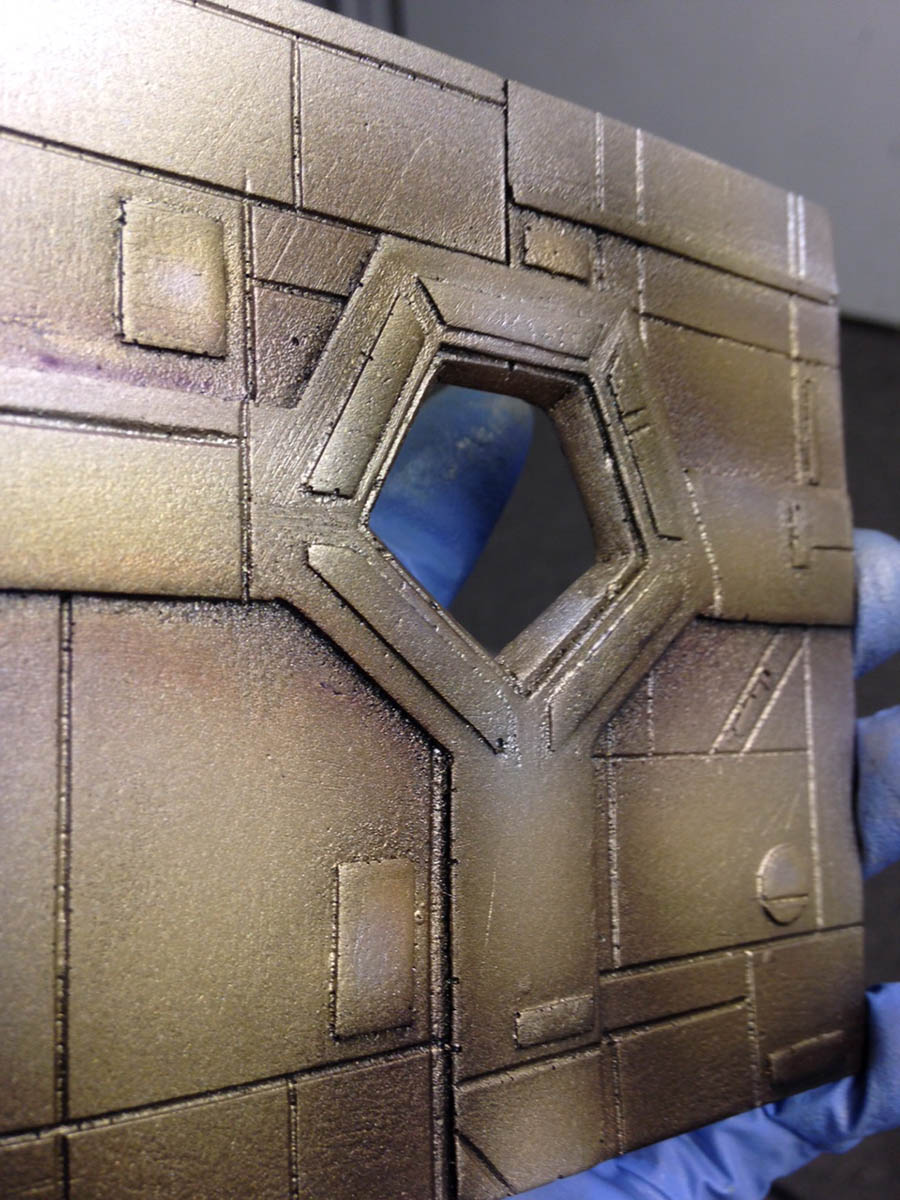

Step 10
Finally I switched to a diluted SWM soft body black. I used this to strengthen the deepest areas of my shadows. On the back I sprayed a light line on the top of the central opening.
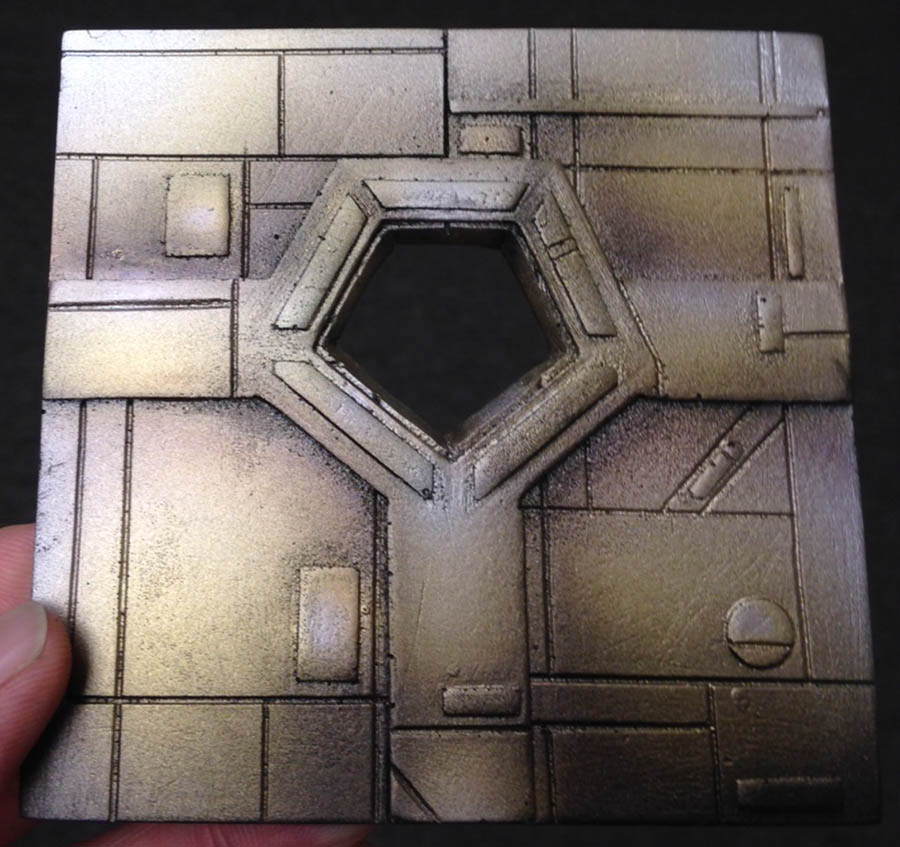

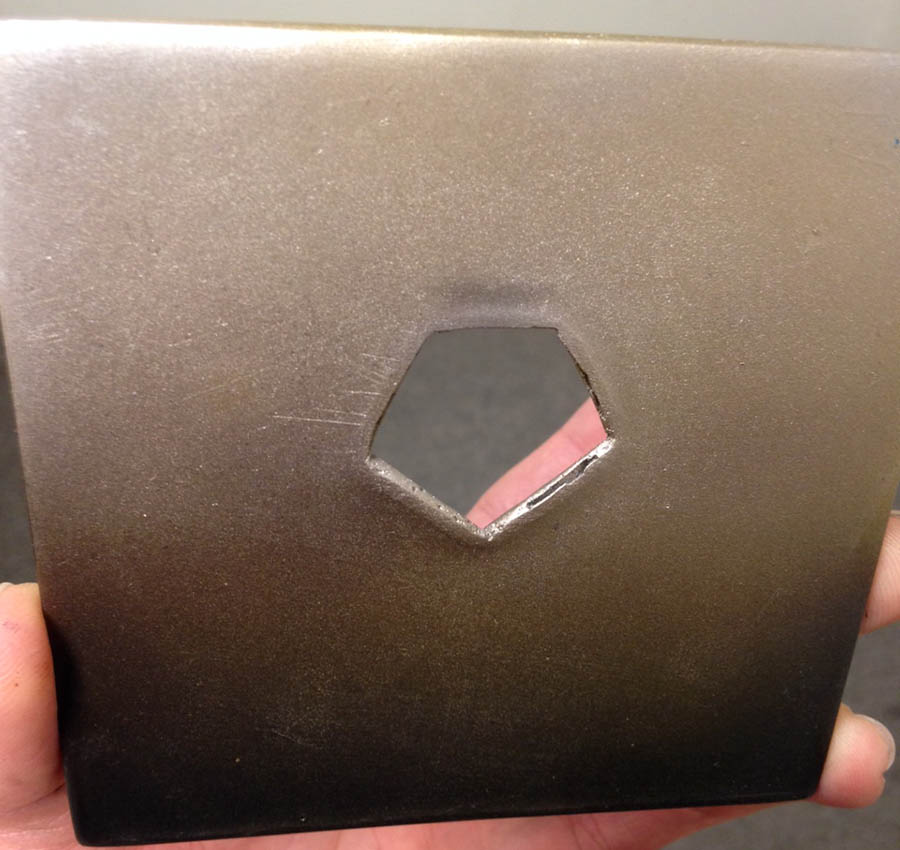
Step 11
I then switched to a number 2 round brush to put on the finishing touches. I used non diluted SWM soft body black to darken the panel lines on the front of the plaque.

Step 12
I then used the Vallejo Model air copper to do a little bit of line highlight along those dark panel lines.

And that's the finished product, hope you enjoyed this tutorial.